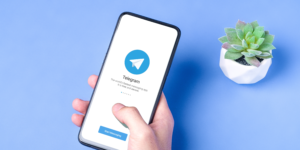Time Management In The World Of Podcasting
Podcasting takes as much time as you allow it and if you don’t manage your time very well, you might be tempted to quit at some point. For every Podcaster, time management is one very big challenge that you might
![]()